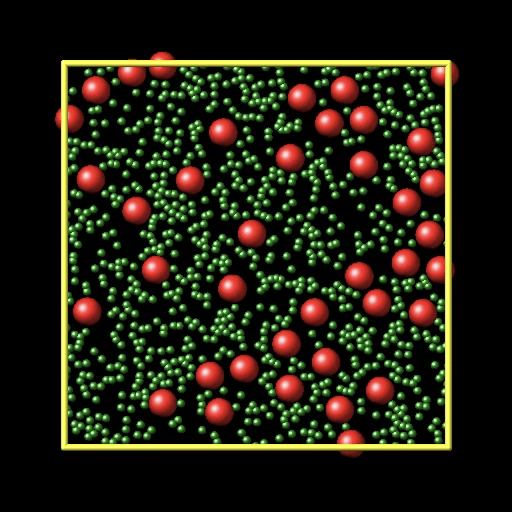1. INSTALL
- Install Homebrew https://brew.sh/
- Install LAMMPS by Terminal (or Cakebrew) https://lammps.sandia.gov/doc/Install_mac.html
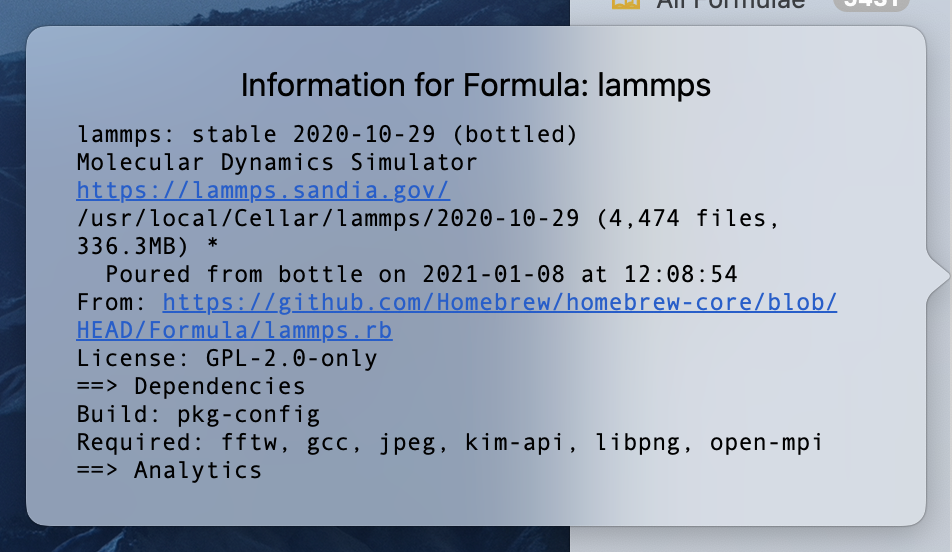
2. RUN
Let’s try with an example file: a colloid case in ~/examples/.
- Type the following command In Terminal.
cd /usr/local/Cellar/lammps/YOUR VERSION NUMBER/share/lammps/examples/colloid
/usr/local/Cellar/lammps/YOUR VERSION NUMBER/bin/lmp_serial -in in.colloidThe visualization movie could be obtained here (lammps.org).